Installing XAMPP on your personal computer
XAMPP stands for “X (one of four OSs), Apache, MySQL, PHP, PERL” and is used to enable your personal computer with the web and database tools necessary to host its own dynamically driven websites for testing and development purposes. The following tutorial video demonstrations will show you the steps to set your computer up as a “localhost” server on Windows.
Installing XAMPP on Windows
The 2-part video playlist is embedded below, but first read through what each part covers!
UPDATE: Download version 8.1.6 as of 8/22/2022 (or the newest version your operating system will support).
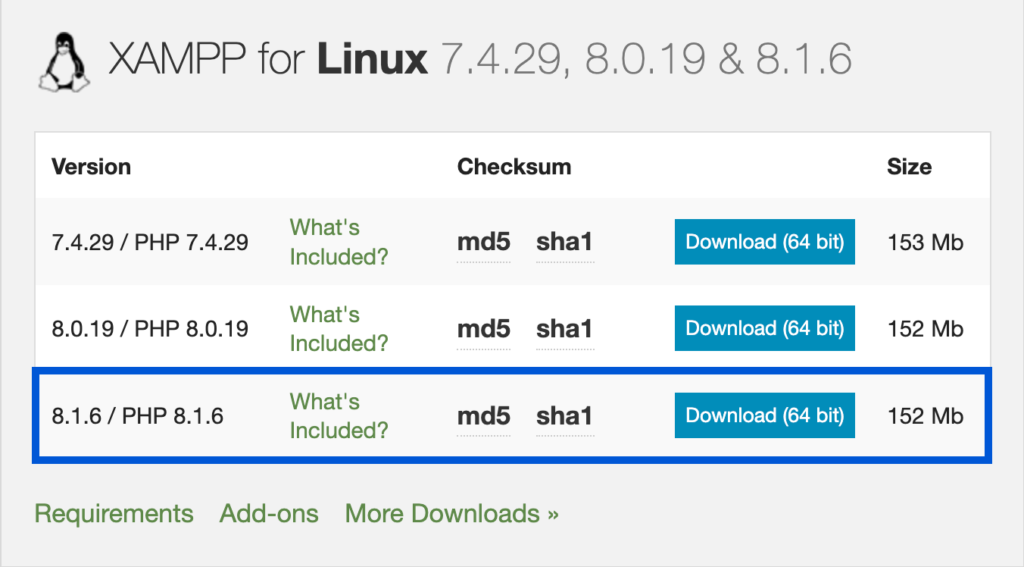
Part 1 covers:
1) Downloading
2) IMPORTANT!!! – turning down UAC controls FIRST!!!
3) The XAMPP Control Panel Settings
4) The XAMPP Dashboard
5) Starting and Stopping services
Part 2 covers:
This PART 2 video walks you through installing XAMPP on Windows. Although the video demos installing an older version, the software interface, functionality, features, folder structure, and instructions are still the same. It covers the following:
1) Changing htdocs files so that you can get a directory listing
2) Explaining how localhost maps to 127.0.0.1
3) Explaining difference between localhost environment and WWW
4) Making shortcut to htdocs folder
5) Importance of backing up XAMPP folder
THE 2-PART VIDEO PLAYLIST:
If you have questions or problems with your installation, check out the Windows FAQs page before posting to the class discussion board.
