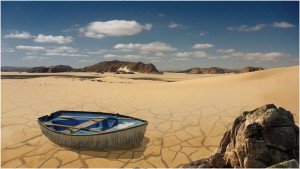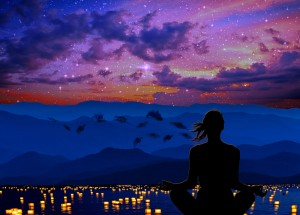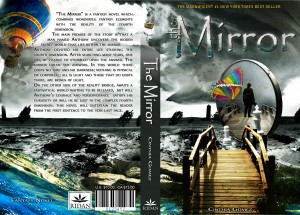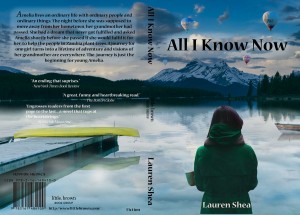Functions Overview
What is a function?
- A function is a way to write modularized code that can be used more than once just by calling out its function name in a script.
Where do I find functions?
- Functions are largely what PHP is built on. PHP has over 3000 built-in functions you can use so you don’t have to reinvent the wheel every time you want to do a set of tasks.
- You can also create your own custom funtions to perform custom tasks.
What are advantages of using functions?
- For tasks you need to repeat in several places in the code, you can simple call out a funtion from a centralized place instead of writing the same coded over and over.
- When updating the code, you can update a single function in one place rather than modifying code in several places.
- They usually speed up the processing time of your pages.
How do I make my own function?
Let’s say you want to create a function that automatically adds the sales tax into a subtotal to give you a final price. We will call it “Total” and the tax will be 7.75%, as follows:
function Tax($subtotal) {
return $subtotal *= .0775;
}
What this will do is take any value called by the “Tax” function and substitute that passed value in place of “$subtotal.” For instance, if we are explicit and want to find the tax on twenty dollars, we could invoke the function as follows:
$tax = Tax(20);
echo "\$$tax";
This would result in outputting the string (no quotes) of ” $1.55 “. You could produce the same results by running the function on a variable instead of a raw number:
$amount = 20;
$tax = Tax($amount);
echo "\$$tax";
Variable Scope And Functions
It is important to note that functions are self-contained. What happens with variables inside of a function is invisible to the rest of the script outside of the function. When variables are passed as arguments to a function, only the value is passed; thus, once the function completes its task, the variables inside of it cease to exist, and they are only created or invoked again if the function is reused.
“The scope of a variable – in other words, where it can be used – depends entirely on where the variable is defined. A variable defined in a function or as one of its parameters is limited in scope to that function. It cannot be seen outside the function. Equally, a function has no knowledge of or influence over variables outside.”
(from Adobe Dreamweaver CS5 with PHP by David Powers)
Demo : Create a User-Defined Gallery Function
To learn how you can create a user-defined gallery function, go to the “Creating a Gallery Function” demo page. It will show you how you can write a customizable gallery function that scans gallery directories to populate thumbnail galleries with larger lightbox effect opening images. No database necessary. . . . Additionally, it covers the concepts important to reusable code (i.e. functions).