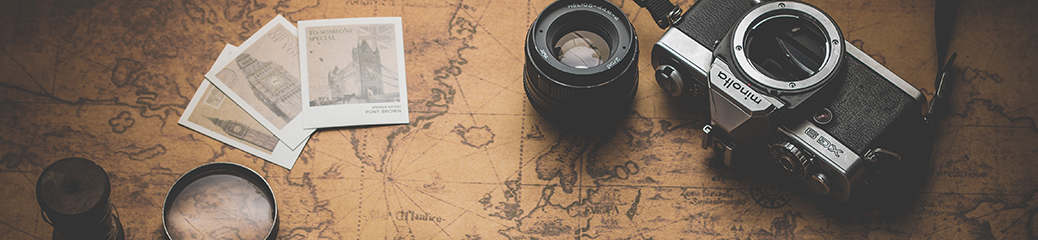The playlist of video tutorials on this page will walk you through the steps necessary for understanding the basic organization of WordPress’ content entry options, plugins, themes, and settings. Furthermore, it addresses content strategy, navigation strategy, how to begin understanding what should be a post vs. a page, how to create and publish the content, and how to decide on a theme that’s right for your needs.
Playlist Outline
To see individual videos in a different widow, click the “Part ##” links below.
- Part 01 – [15min]
- difference between .com vs .org
- overview of wp-admin panels and how content entry areas correspond to the database tables
- primary differences between pages, posts, attachments, and comments.
- Part 02 – [15min]
- Creating and editing posts
- Using the Visual and Text editor
- Applying “Continue Reading…” shortener
- Paste as plain text
- Understanding Publishing options
- Making sticky posts, password protected posts, and private posts
- Showing/hiding ‘Screen Options’
- Finding old Revisions to restore
- Part 03 – [13:30min]
- Creating and viewing Excerpts on posts.
- Discussion of Pages
- Page options vs. Post options
- Quick Edit
- Addresses topic of Comments
- Part 04 – [15min]
- Content Strategy
- How to determine content for a WordPress website project.
- How to figure out navigation and layout based on content.
- Determine what to make a page vs. post in your site
- Part 05 – [15min]
- Creating the first project categories and a Post.
- Logic of categorial searches and applying categories
- Setting a featured image
- Adding images directly into posts and positioning
- Setting image options
- What happens when you click a media asset
- Part 06 – [15min]
- Adding images, bulk image uploads, and image galleries through the Media uploader
- Inserting a gallery in a post/page
- Embedding video in a post/page
- Creating Pages
- Part 07 – [20min]
- Recognizing when a theme’s format is not suited to your needs
- Identifying where to find pages vs. posts in the theme’s content delivery layout
- Disabling ‘WP Example Content’
- Changing default Post Type from ‘Uncategorized’ to something else
- Viewing, installing, exploring, and activating different themes.
- Comparing how different theme options appear in the backend
- Part 08 – [13min]
- Using the theme Customizer
- Exploring Customizer options and how they vary between themes
- Creating custom menus
- Assigning custom menus to widest and specific parts of the website
- Setting up the widget areas
- Understanding where widgets display
- Strategizing which and what what kind of widgets go into sidebars
- Adding custom menus listing pages
- Part 09 – [15min]
- More about customizing the widget areas
- Strategizing the sidebar navigation
- Custom menus for categorial searches
- Using the TEXT widget for custom HTML content in sidebars
- Switching between themes: how it affects content delivery and what to watch out for
- Part 10 – [15min]
- Switching between themes: how it affects content delivery and what to watch out for
- Troubleshooting themes and deciding what are deal breakers
- Discussion about why or why not to allow comments on a site
- Potential problems with comments on a site
- Show how to use “Disable Comments” plugin
- Part 11 (possibly forthcoming)
^ TOP ^